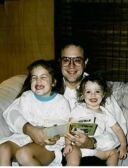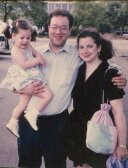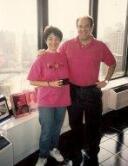Memorial Candle Tribute From
Mitzvah Memorial Funerals
"We are honored to provide this Book of Memories to the family."
View full message >>>
Memorial Candle Tribute From
Craig and Robin Berk
"We can't believe it has been almost one year since your passing. God, filled wi"
View full message >>>
Memorial Candle Tribute From
Frank and Katie Vernon
"Dan will be so missed. Kelly-I always thought it was amazing how late your paren"
View full message >>>
Memorial Candle Tribute From
The LaBorde Family
"Dan, you are such an amazing man, such a pleasure to be around, and you will tru"
View full message >>>
Memorial Candle Tribute From
Mike Shefler
"I'm so sorry for your loss. Please know that you're in my thoughts and prayers a"
View full message >>>
Memorial Candle Tribute From
Blaire Peroff
"Dan will be missed greatly. I will never forget his contagious laugh and what a "
View full message >>>
Memorial Candle Tribute From
Wes Molyneaux
"I have such great memories of Mr Ferdinand from high school. Kelly your dad was"
View full message >>>
Memorial Candle Tribute From
The Berk Family
"We have lost our dearest friend. Our thoughts are prayers are with you Elyse, K"
View full message >>>
Recently Shared Condolences
-
It was such a pleasure... (read more)
-
Our thoughts and prayers... (read more)
-
So sorry to hear of Da... (read more)
Recently Lit Candles
-
We are honored to prov ...(read more)
-
We can't believe it ha ...(read more)
-
Dan will be so missed. ...(read more)
-
Dan, you are such an a ...(read more)
-
I'm so sorry for your ...(read more)
-
Dan will be missed gre ...(read more)
-
I have such great memo ...(read more)
-
We have lost our deare ...(read more)